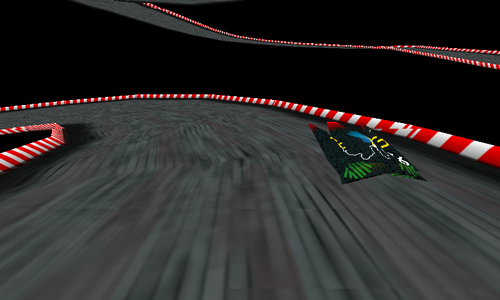Rant mode on (once again). The reason why gPodder 3.0.2, which has been released two weeks ago has not yet made it into Ovi Store is not because I was lazy (in fact, I uploaded the .deb on the same day as the release day, i.e. 2011-12-13) but because it took Ovi Store QA one whole week(!) to realize that the gPodder package isn't optified. Guess what? Optification isn't really needed by Harmattan anymore, and the Ovi Store has passed all previous gPodder releases which have been packaged exactly the same. Apparently they decided it's necessary this time.
Cool, so now I have to modify my packaging, and Marius' maemo-optify isn't in the Madde environment of the Qt SDK (and I'm not even sure if the package would be accepted then).
For some other reason, my gPodder 3.0.2 package hasn't yet been accepted in Apps For MeeGo even though I've submitted two requests already (and one should be enough?). Add to that that the Community OBS is not really easy to understand or use, but then maybe it's just my incompetence and other developers have no problem with it. It might also be overkill now that nobody cares about building against all these dead MeeGo UXes. The only thing I want to build my stuff against is the latest Harmattan release.
Contrast that to the simplicity, ease of use and clarity of Maemo Extras and its fabulous autobuilder. While it had its own problems, it was surely easier to use, and you knew where the packages came out, and the Maemo 5 Extras QA process has been fine-tuned for several months now. Can't we just have the same for Harmattan? :/
Oh, and by the way: I'd much rather trust an Extras repository (or even the OBS if need be) with a Community-driven QA and building on the server (with sources readily available for the interested!) than the Ovi QA - my Calenderr Hack, which modifies .desktop files of Nokia-provided built-in packages was uploaded by somebody else (I still haven't seen the full source of that package, and only found out that it has been uploaded by a post in the forum thread..) to Ovi Store, and it got accepted.
Bonus question: Which is the most comprehensive software directory for Harmattan? Answer: My-MeeGo.com's ad-infested Software Catalog, mixing Ovi Store links with deeplinks to .debs on some random web servers (and doing a very good job at it, they got most of my Ovi apps/games and random .debs listed). They even got lots of user comments that provide good feedback for developers, while apps.formeego.org looks nice and is ad-free, but contains a whopping 10 stable apps in its directory for the N9, with 14 more apps waiting for review. Because apparently it's hard to come up with something like Maemo.org Downloads for Harmattan.